Protocol templates
The protocol templates determine how information is gathered by APAS/Wizard.
| Element |
Description |
Attributes |
| <p:protocols> |
The root element |
|
| <p:protocol> |
A container element that describes all information needed for the
analysis. A protocol can contain any of the below elements, or can contain
other protocols.
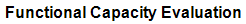 |
| id |
A unique id so that this protocol can be referenced in the
reports. |
| name |
The name of the protocol will be shown on various locations
in APAS/Wizard, for example as a label in the various treenodes. |
| group |
The group the prefix for the label displayed in the New
Analysis screen. |
| icon |
The icon (including its path) that will be shown in the New
Analysis screen. |
| select |
If select="true", the protocol will be available as a
protocol on which to base a New Analysis. |
|
| <p:settings> |
Global settings that can be referenced from the remainder of the
template. |
|
| <p:description> |
A description is shown as a label on the APAS/Wizard screen or as a
description in a reports
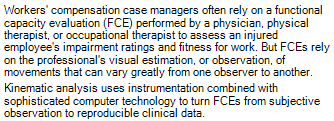 |
|
| <p:apas3d> |
Instructs the user to select an APAS 3D file.
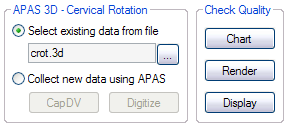 |
| id |
A unique id so that this apas3d file can be referenced in the
reports. |
| name |
The name of the APAS3d will be shown on various locations in
APAS/Wizard, for example as a label in the various treenodes. |
| value |
The value is the default value for the file to be used. |
|
| <p:point> |
Instructs the user to use a required point in an APAS 3D file. |
| name |
The name of the point. |
|
| <p:suggestion> |
A suggestion for which variables to show on screen for a certain point. |
|
| <p:link> |
A hyperlink with more information.
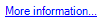 |
|
| <p:instruction> |
Instructions for the operator or for the examinee that are show on
screen.
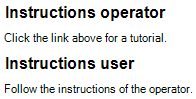 |
|
| <p:report> |
A list of reports that can be used with this protocol. |
|
| <p:picture> |
Instructs the user to select a picture from the local file system.
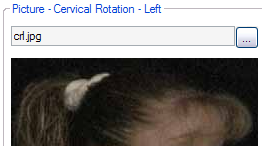 |
| id |
A unique id so that this picture file can be referenced in
the reports. |
| name |
The name of the picture will be shown on various locations in
APAS/Wizard, for example as a label in the various treenodes. |
| value |
The value is the default value for the file to be used. |
|
| Element |
Description |
Attributes |
| <p:group> |
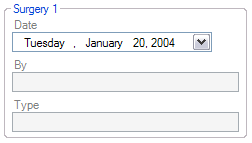 |
name, value |
| <p:text> |
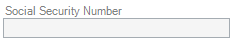 |
name, value |
| <p:memo> |
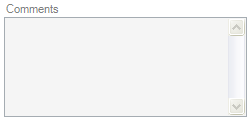 |
name, value |
| <p:date> |
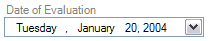 |
name, value |
| <p:checkbox> |
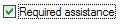 |
name, value |
| <p:select> |
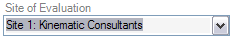 |
name, value |
| <p:option> |
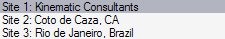 |
name, value |