Ariel.
APAS 2020 - A/D Workstation
Product code: adi-pas-2012w
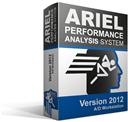
The Ariel Performance Analysis System (APAS) A/D Workstation is a software application suite for video-based biomechanical analysis. APAS supports both 2D and 3D analysis and includes automatic, semi-automatic, and manual digitizing.
The APAS A/D Workstation supports all features of the APAS Standard Edition and contains extra modules for data collection and analysis of analog data (e.g. from EMG electrodes and force platforms), Gait, Rendering, High-Speed, and Wizard Modules.
A 16-channel A/D converter with Ariel software drivers is included for interfacing with the Ariel Computerized Exercise Machine, EMG electrodes, or force platformss.
Any number of video cameras can be used in the analysis. A single camera is required for 2D analysis while 2 or more cameras are required for 3D analysis. High resolution video is supported.
Note that this product is software only. Any computers or cameras must be purchased separately.
APAS 2020 - A/D Workstation includes the following:
- Capture digital video directly to hard disk. Up to 9 cameras can be captured simultaneously on one or multiple computers.
- Synchronize and trim multiple video files.
- Transform digitized coordinates utilizing DLT or PPT algorithms.
- Remove random digitizing errors with user-selected algorithms.
- Synchronize video, analog, stick figures, and graphs for display and printing.
- Synchronize video, analog, stick figures, and graphs for display and printing.
- Superimpose 3D force vectors on video.
- Export kinemetic data to Microsoft Excel worksheet.
- Export kinemetic data to ASCII text.
- Perform a standard kinetic lift-task analysis.
- Solve the mathematics of 3D kinematics and kinetics of human lower extremity using inverse dynamics.
- Digitize multiple screens, 2D and 3D included.
- General purpose laboratory data measurement and analysis sub-system. The module is designed to sample, save and present analog signals from many independent channels. A fast measurement rate is possible, with high resolution and programmable input voltage ranges. Data signals are measured to a 12 bit (1 in 4096) resolution. A number of triggering options are provided to assist in the capture of transient data and to allow the synchronization of the analog module with external events. The analog module also includes a set of specialized electromyogram (EMG) signal processing options. EMG data samples can be analyzed using a number of sophisticated techniques including spike analysis, signal rectification and integration, envelope processing and spectral analysis.
- Render 3-dimensional kinematic data in real-time. This module is a valuable addition to standard "stick figure" displays because rendered 3D models can convey more information about segment orientations than stick figures.
- Includes predefined and user-adjustable templates for various activities in sports and rehabilitation to guide the user through analysis and data display.
- High-speed video with h.264 video codecs supported in .mov .mp4, and .avi video formats.
- Perform a full-fledged gait analyses using industry-standard marker sets. It is a video-based system for the most accurate kinematics analyses in the industry, and optionally uses input from force plates for inverse dynamics analyses. APAS/Gait will generate standard charts and standard analysis reports with a click of a button. APAS/Gait uses 3-dimensional rendering of the kinematic data in real-time; this allows you to visually validate anything you are doing. If you inadvertently input a wrong anthropometric measure, or if your data contains errors of any kind, you will be able to spot this immediately in the 3D display.
- 16-channel A/D converter with Ariel software drivers and interface
Downloads
Click any link to download the file to your device.Prices
| Catalog | Conditions | List_Price | Discount | Sale_Price |
|---|---|---|---|---|
| Online | Prices valid for online orders. We support application of our products and services in academic and research environments. Please inquire for academic or student discounts. | $14,450.00 | 0.00% | $14,450.00 |
Please contact sales@arieldynamics.com for a custom quote.
