The Timeline Model
A timeline is an object that APAS/Wizard uses to represent a video editing project. An editing
project starts as a collection of source clips, taken from video files,
sound files, or still image files. A linear sequence of clips forms a
track. Audio and video are
placed in separate tracks.
Tracks can also be layered. Multiple audio tracks are mixed together,
and might include audio effects, such as fades or reverb. Multiple video
tracks are used to create transitions. For example, you can create a wipe
from one clip to another. Another example is a chroma key, in which the
background of one clip is keyed out and replaced by a different track.
(The weather forecaster in front of a satelite image is an example of
chroma keying.)
DES uses a tree structure to represent an editing:
- Audio and video clips form the leaf nodes, or source objects.
- A collection of sources with a uniform media type (audio or video)
is a track.
- A collection of tracks is a composition. A composition is
rendered as the composite of all the tracks it contains. Compositions
can contain other compositions, which allows for complex arrangements of
tracks.
- A top-level collection of compositions and tracks (all representing
the same media type) is a group.
- A set of one or more groups forms a timeline. The timeline is
the root node in the tree.
A timeline must contain at least one group. Each group represents a
single stream in the final production. A typical project includes one
video group and one audio group. Compositions are optional; they exist to
provide more structure if needed.
The following illustration shows the child-parent relations that make
up a timeline:
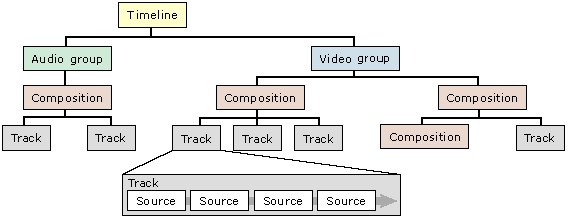
The following shows a timeline as a temporal sequence:
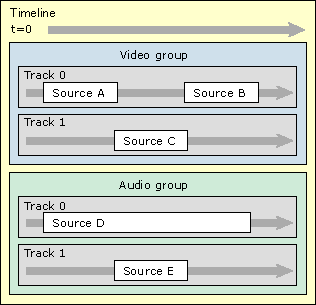
The arrow at the top represents the direction of the timeline, starting
from time zero. Within the video group, track 1 has a higher priority than
track 0. The source objects in track 1 obscure those in track 0. Where
track 1 is empty, track 0 "shows through." As mentioned earlier, audio
tracks are simply mixed together.