Event
- Definition of an event
Definition
Events and phases are concepts that apply to time.
- An event is a moment in time;
- A phase is a duration in time (delimited by two events; a start
event and an end event).
An activity can have any number of events (zero or more), such as:
- FCE: moment of maximum or minimum angle (calculated according to defined
suggestion);
- FCE: all local maxima and all local minima for that angle (as above);
- Shotput: moment of release;
- Tennis: moment of impact;
- Gait: left heel strike, left toe off, right heel strike, right toe off,
etc.;
- Golf putting: ball address (BA), back swing (BS), through swing (TS), ball
impact (BI), follow-through (FT);
- Any other event you care to define for any activity.
Any type of activity has its own specific events of interest. Such events are
specified in the templates and in the database. New events can be added by the
user.
Timeline controls
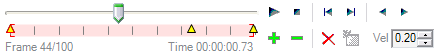
The following actions are available:
| Category |
Element |
Description |
| Timeline |
Trackbar |
Move the slider to desired frame |
| |
Tick marks |
Shown every 10th, 100th, or 1,000th frame |
| |
Active region |
Shown in pink (with a start and end marker) for automatic generation
of events |
| |
Events |
Every marked event is marked by a triangle |
| |
Frame |
Frame x/y |
| |
Time |
The current time (from the start) in hh:mm:ss.hh |
| Buttons |
Play/Pause |
Play or pause video/rendering |
| |
Stop |
Stop video/rendering |
| |
Previous event |
Pause video/rendering at previous event |
| |
Next event |
Pause video/rendering at next event |
| |
Previous frame |
Pause video/rendering at previous frame |
| |
Next frame |
Pause video/rendering at next frame |
| |
Add event |
Add new event at current position of slider |
| |
Remove event |
Remove event at current position of slider |
| |
Clear |
Clear all events |
| |
New window |
Open events in new window |
| |
Velocity |
Relative speed [0.01 ... 5.00] |
Other views
Events - Thumbnail view:
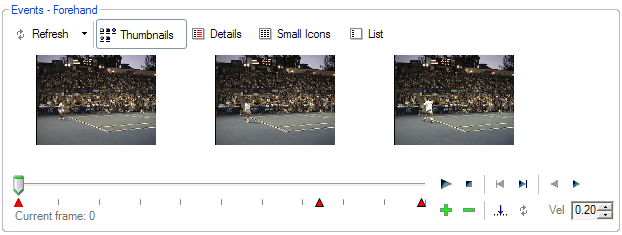
Events - Detailed view (events can be sorted by clicking the relevant column
header):
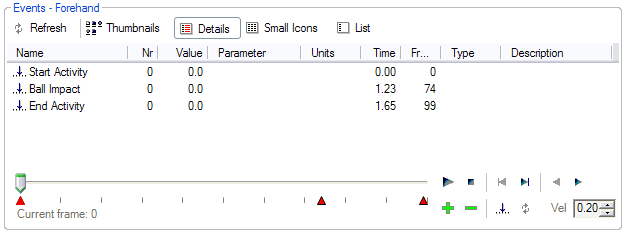
APAS/Wizard makes a distinction between the following types of events:
- Automatic events are generated by APAS/Wizard based on existing
clues as defined in the templates. Automatic events cannot be deleted or
edited by the user. An automatic event will be shown in Quick Chart and Chart
as a cross marking the value of the suggestion at that particular time.
Automatic event detection has been enabled on all FCE analyses.
- Manual events can be added manually by the user as he sees fit.
Events show up in various places such as:
See also