Create a new analysis
A new analysis is based on a template (a
protocol template). The template determines which analysis
is performed, which steps are available in the wizard, which data is to be
collected, which points,
segments, and
clues are available, and which reports can be generated.
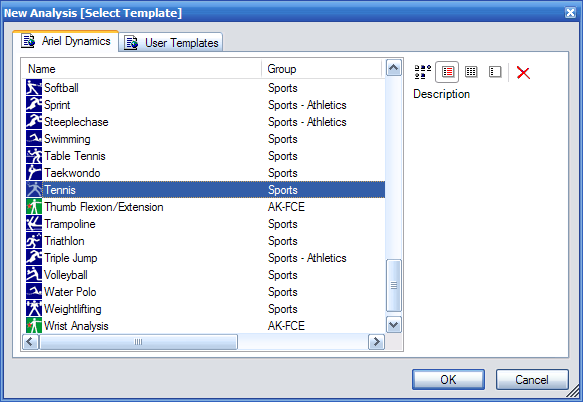
Selecting a template
In the Ariel Dynamics tab, there are different types of templates
available:
In the User Templates tab, you can select your own templates.
Saving your analysis
After selecting a template, your analysis must be saved first. This allows
APAS/Wizard to establish a working directory.
- You can accept the
default file name, such as Tennis.awe
- Save the file in the same folder as your data files
(if you already have any).
After saving your analysis it will be opened in the
Wizard window.
See also