Cervical Assessment
A computer kinematic assessment is performed for cervical flexion/extension,
lateral flexion and rotation. The Examinee is asked to perform each maneuver
8-10 repetitions to full range and as quickly as possible. The events are video
taped in a precisely calibrated field for computer analysis. Each event is
analyzed for total dynamic range of motion and peak velocity quantity and
quality. Consistency of results [coefficient of variation] is considered for
determining Examinee effort. After a thorough discussion of expectations, and
agreement of understanding by the Examinee, the Examinee is asked to perform the
movement events.
Preparation
- APAS - CAPDV;
- Chair
- DV Camcorder with firewire connection to the data collection computer;
- Calibration frame.
 |
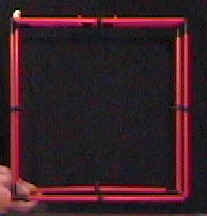 |
| Large frame |
Small frame |
Room Setup
- Clear the working area of any obstructions that may block the camera
views.
- Place a reflective marker (fixed point) anywhere in the view where the
Examinee or Assistant/Examiner will not block it during motion.
Camera Setup
- Look through the viewfinder, make sure you can see the entire frame - plus
enough space surrounding frame - to film the entire sequence.
- Set focus to auto focus then back to manual focus.
- Set shutter speed at 1/250 s.
[ Last revised on 01/12/2004 ]
Data Collection
| |
Examples |
|
Description |
| Markers |
 |
Two markers |
| # |
Name |
Description |
| 1. |
FOREHEAD |
Mid forehead |
| 2. |
CHIN |
Mid chin |
|
| Calibration |
 |
Small calibration cube |
Check computer screen and recheck the position of the cube, the cameras, and
the fixed point.
Capture data for 0.5 s.
|
| Protocol |
 |
 |
Turn on camera light and view field. Turn chair so that right side of
Examinee is facing the camera.
Make sure Examinee is in center of view field. The Examinee must be aligned in the
field of the front portion of the calibration cube. If acceptable, proceed with
data collection.
Capture data for 25 s.
|
| |
Cervical Flexion |
Cervical Extension |
[ View typical results ] |
| |
Examples |
|
Description |
| Markers |
 |
Two markers |
| # |
Name |
Description |
| 1. |
FOREHEAD |
Mid forehead |
| 2. |
CHIN |
Mid chin |
|
| Calibration |
 |
Small calibration cube |
Check computer screen and recheck the position of the cube, the cameras, and
the fixed point.
Capture data for 0.5 s.
|
| Protocol |
 |
 |
Turn on camera light and view field. Turn chair so that
Examinee is facing the camera.
Make sure Examinee is in center of view field. The Examinee must be aligned in the
field of the front portion of the calibration cube. If acceptable, proceed with
data collection.
Capture data for 25 s.
|
| |
Cervical Flexion |
Cervical Extension |
[ View typical results ] |
| |
Examples |
|
Description |
| Markers |
 |
Two markers |
| # |
Name |
Description |
| 1. |
L.EAR |
Crown of head directly above ear - left |
| 2. |
R.EAR |
Crown of head directly above ear - right |
|
| Calibration |
 |
Small calibration cube |
Check computer screen and recheck the position of the cube, the cameras, and
the fixed point.
Capture data for 0.5 s.
|
| Protocol |
 |
 |
Turn on camera light and view field. Turn chair so that crown of head of
the Examinee is facing the camera.
Make sure Examinee is in center of view field. The Examinee must be aligned in the
field of the front portion of the calibration cube. If acceptable, proceed with
data collection.
Capture data for 25 s.
|
| |
Cervical Flexion |
Cervical Extension |
[ View typical results ] |

|
|
Picture 2:
Cervical Flexion
|
|

|
|
Picture 3:
Cervical Extension
|
|
|
Chart 1:
Cervical Flexion/Extension
|
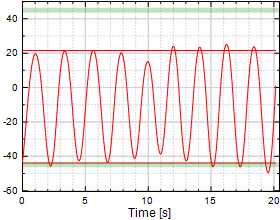
|
|
|
Table 1:
Cervical Flexion/Extension (F/E)
|
|
|
|

|
|
Picture 4:
Cervical Lateral Flexion - Left
|
|

|
|
Picture 5:
Cervical Lateral Flexion - Right
|
|
|
Chart 2:
Cervical Lateral Flexion
|
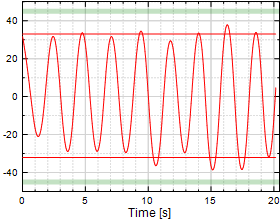
|
|
|
Table 2:
Cervical Lateral Flexion
|
|
|
|

|
|
Picture 6:
Cervical Rotation - Left
|
|

|
|
Picture 7:
Cervical Rotation - Right
|
|
|
Chart 3:
Cervical Rotation
|
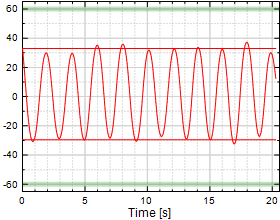
|
|
|
Table 3:
Cervical Rotation
|
|
|
|
|
Summary 4:
Kinematic Neck Assessment
|
|
|
- Number of tests where Examinee performed subnormal:
5
of
6
- Number of tests where Examinee performed asymmetrically (one side worse than the other):
2
of
6
- Number of tests where Examinee performed worse on Left Side than on Right Side:
0
of
0
- Number of tests where Examinee performed worse on Right Side than on Left Side:
0
of
0
Significant Findings Kinematic Neck Assessment:
See also